더보기
환경
- mac
- react native
- android
- yarn build
🚫 에러 발생 상황
React-native Android 빌드 Failed
Keystore file '.../파일명.keystore' not found for signing config 'debug'.
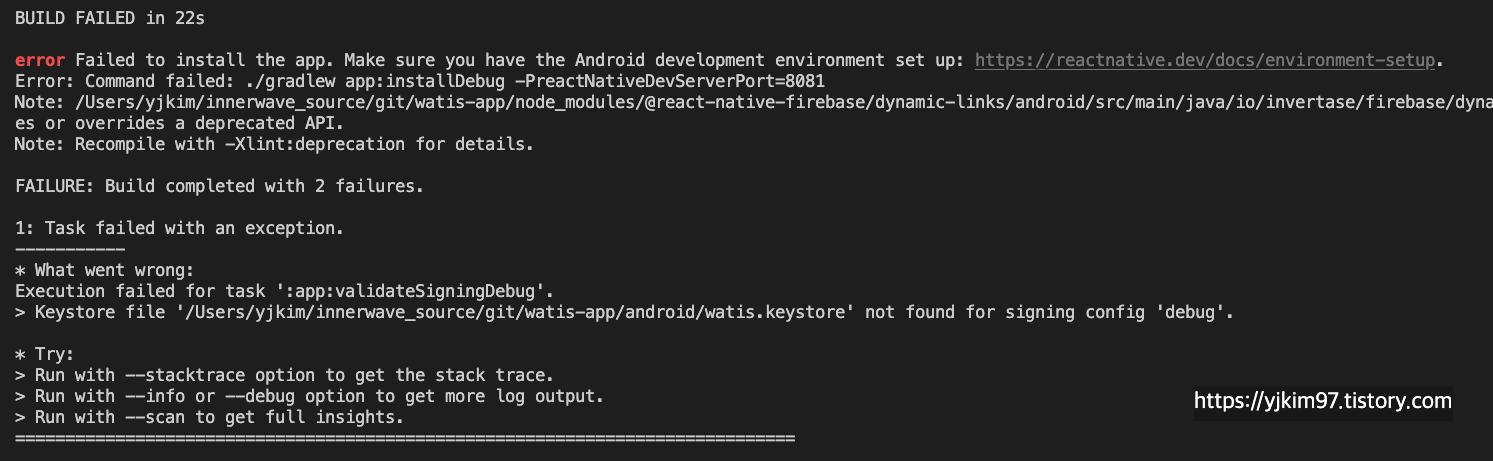
BUILD FAILED in 22s
error Failed to install the app. Make sure you have the Android development environment set up: https://reactnative.dev/docs/environment-setup.
Error: Command failed: ./gradlew app:installDebug -PreactNativeDevServerPort=8081
Note: /Users/yjkim/innerwave_source/git/watis-app/node_modules/@react-native-firebase/dynamic-links/android/src/main/java/io/invertase/firebase/dynamiclinks/ReactNativeFirebaseDynamicLinksModule.java uses or overrides a deprecated API.
Note: Recompile with -Xlint:deprecation for details.
FAILURE: Build completed with 2 failures.
1: Task failed with an exception.
-----------
* What went wrong:
Execution failed for task ':app:validateSigningDebug'.
> Keystore file '/Users/yjkim/innerwave_source/git/watis-app/android/watis.keystore' not found for signing config 'debug'.
* Try:
> Run with --stacktrace option to get the stack trace.
> Run with --info or --debug option to get more log output.
> Run with --scan to get full insights.
==============================================================================
2: Task failed with an exception.
-----------
* What went wrong:
java.lang.StackOverflowError (no error message)
* Try:
> Run with --stacktrace option to get the stack trace.
> Run with --info or --debug option to get more log output.
> Run with --scan to get full insights.
==============================================================================
React native 환경에서 안드로이드 빌드를 시도하던 도중 만난 에러이며
안드로이드 서명 키가 해당 경로에 존재하지 않아 발생한 것이다.
🛠️ 조치 방법
1. 해당 프로젝트에 설정된 keystore 경로로 이동
( default : 프로젝트폴더/android/app/ )
# cd android/app
2. Android 서명키 (Signing Key) 발급
(파일명, alias명, 비밀번호값 기억해두어야함 -> gradle 서명키 설정 필요)
# keytool -genkey -v -keystore {파일명}.keystore -alias {alias명} -keyalg RSA -keysize 2048 -validity 10000
Enter keystore password:
Re-enter new password:
What is your first and last name?
[Unknown]: ***
What is the name of your organizational unit?
[Unknown]: ***
What is the name of your organization?
[Unknown]: ***
What is the name of your City or Locality?
[Unknown]: ***
What is the name of your State or Province?
[Unknown]: ***
What is the two-letter country code for this unit?
[Unknown]: **
Is CN=yjkim, OU=innerwave, O=innerwave, L=Seoul, ST=Seoul, C=kr correct?
[no]: y
Generating 2,048 bit RSA key pair and self-signed certificate (SHA256withRSA) with a validity of 10,000 days
for: CN=***, OU=***, O=***, L=***, ST=***, C=**
[Storing watis.keystore]
현재 경로에 서명키가 발급된다.
3. gradle 서명키 설정
프로젝트폴더/android/gradle.properties 파일에 아래 코드를 추가한다.
MYAPP_RELEASE_STORE_FILE={파일명}.keystore
MYAPP_RELEASE_KEY_ALIAS={Alias명}
MYAPP_RELEASE_STORE_PASSWORD={비밀번호}
MYAPP_RELEASE_KEY_PASSWORD={비밀번호}
프로젝트폴더/android/app/build.gradle 파일에 아래 코드를 추가한다.
android {
...
signingConfigs {
debug {
storeFile file('{상대경로}/{파일명}.keystore')
storePassword '{비밀번호}'
keyAlias '{alias명}'
keyPassword '{비밀번호}'
}
release {
storeFile file('{상대경로}/{파일명}.keystore')
storePassword '{비밀번호}'
keyAlias '{alias명}'
keyPassword '{비밀번호}'
}
}
buildTypes {
debug {
...
signingConfig signingConfigs.debug
}
release {
...
signingConfig signingConfigs.release
}
}
...
}
4. 빌드
서명키 설정이 정상적으로 이루어졌다면, 해당 에러는 해소된다.
추가로 개인 서명키인 경우 git에 올라가지 않도록 주의하도록 하자.
Reference
'기술 > 오류 해결 기록' 카테고리의 다른 글
| [Spring boot] warning: unknown enum constant When.MAYBE (0) | 2023.10.13 |
|---|---|
| [Spring boot] Generating equals/hashCode implementation but without a call to superclass (0) | 2023.09.26 |
| [cocoapods] gem install error (0) | 2021.10.31 |
| [JAVA] jar 파일 CMD로 실행시 한글 깨짐 현상 (0) | 2021.04.02 |
| [JAVA] @Transactional 캐싱 문제.. (0) | 2020.11.18 |

